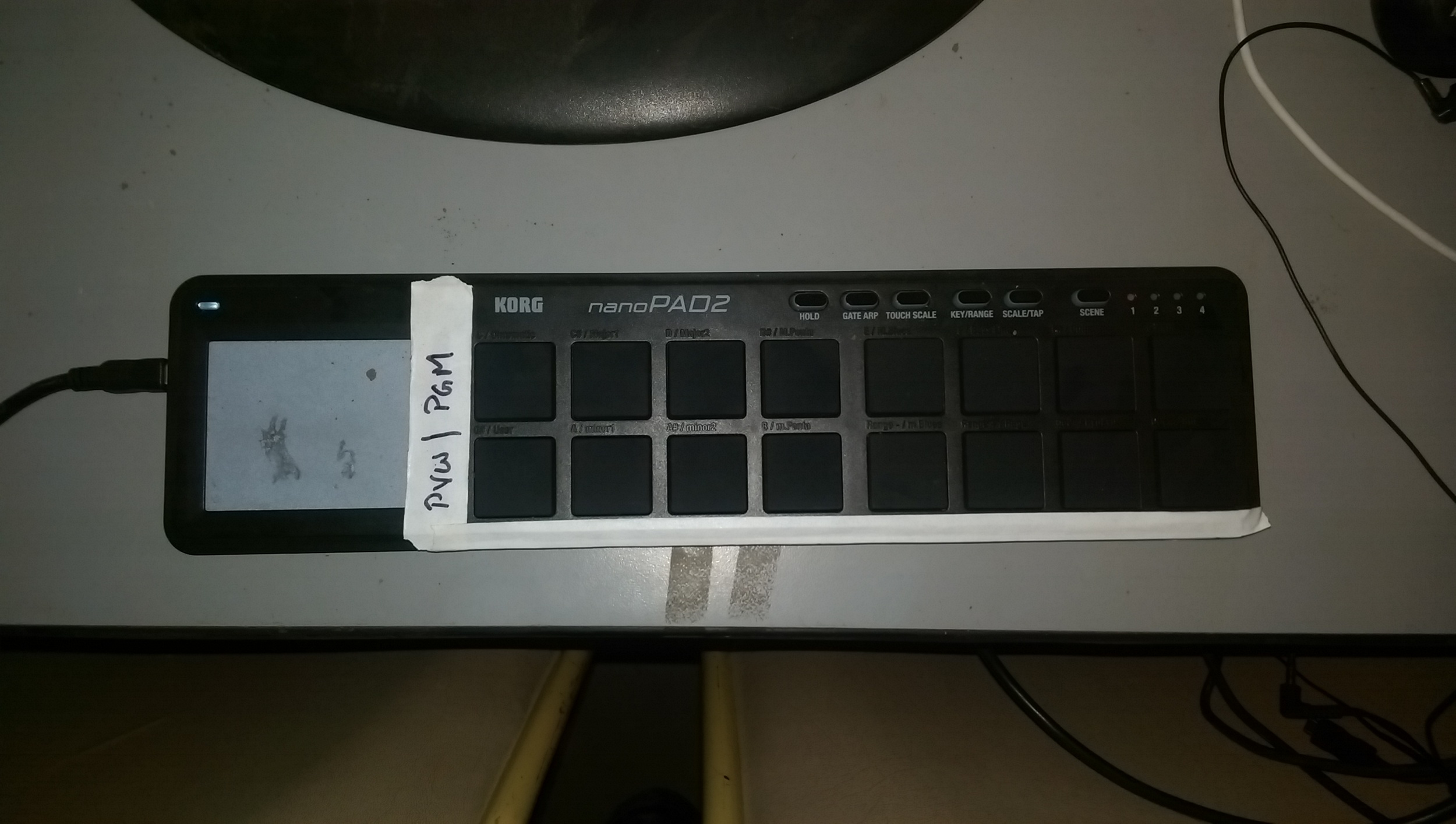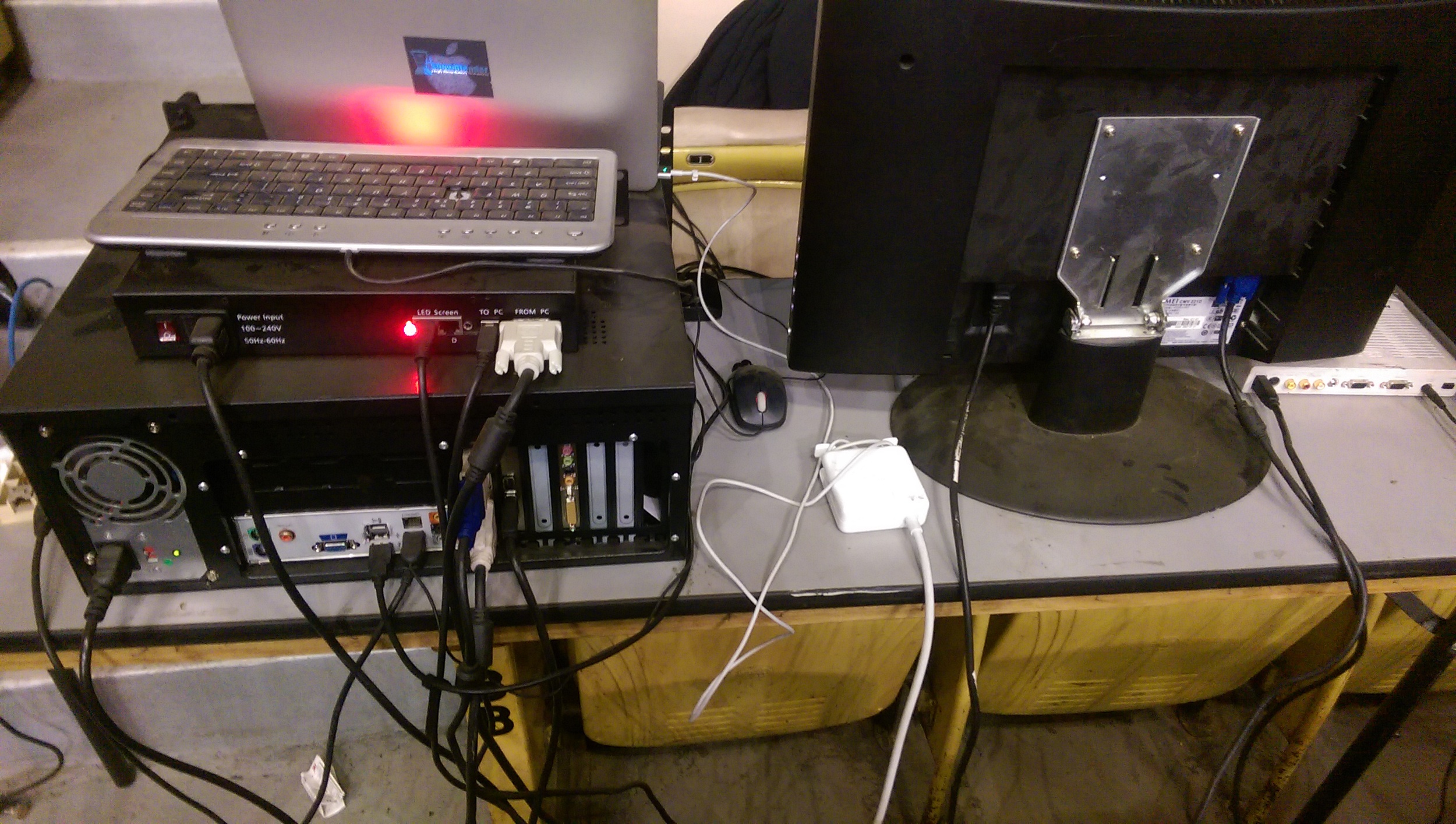Using Cinder to Live-Render a 2D Particle System. Particle Vector direction is indicated by the particle 'tail.' Particles repel from one another, while being drawn into a semi-stable gravitational oscillation.
Reaction Diffusion Test Render 2
Quasi-Particles in a Three-Dimensional Three-Component Reaction-Diffusion System
C. P. Schenk, A. W. Liehr, M. Bode, and H.-G. Purwins
http://www.uni-muenster.de/Physik.AP/Purwins/RD/Literatur/hlrs1999.pdf
I love the look and feel of this reaction diffusion system. Would be perfect for a Scientific conference visuals!
Contact us for more info!
Procedural Generations - 3 Display Audio Response Test
Demonstration Machine Specs: MacBook Pro (Retina, 13-inch, Mid 2014), 2.6 GHz Intel Core i5, 8 GB 1600 MHz DDR3, Intel Iris 1536 MB.
This is the first test of incorporating audio responsive elements(in this case via the mic input) to the Procedural Generations Native-OSX Application Product Line. As audio input volume fluctuates, our software responds visually, in this case by modulating certain aspects of our motion graphics in compelling ways. We have the ability to isolate Low-Medium-High frequencies separately to create visual compositions that reflect the acoustic dynamics of live audio inputs.
In this case, all three displays driven by a single i5 Retina Macbook using 3 different instances of Procedural Generations software. 2 External 1080P displays(via HDMI and Thunderbolt->HDMI), as well as the internal Retina 2560x1600 monitor, a staggering 8-Megapixel(8243200!) @60FPS!
Live Audio Visualizers have a wide variety of live event applications. We will develop efficient(native OSX applications) motion graphics applications for your specific live event.
For example, we can work with your talent, to create an interface with their:
- drum machines(via MIDI and TouchOSC)
- lighting commands(via DMX or ArtNet)
- using network commands over ethernet(Non-blocking/Event Driven).
Future improvements(currently in development) include Audio Input routing(improving latency, sensitivity, and accuracy), and integration with MIDI, and TouchOSC events.
Let us know what you think!
Local 16:Cow Palace Video Engineering Troubleshooting Guide
This post is largely going to be useful to only a very small set of individuals, but for those panicked few who need this information, they may find it invaluable. Video Engineering for the Rodeo at the Cow Palace is a strange experience filled with stubborn mules and bullshit(not to mention the livestock). Had to re-engineer the media server system such that I pity the next engineer, so I posted a helpful guide if you are ever thrown in with their janky Resolume rig. I added custom MIDI control surface for playback because the only monitor they have powers on and off at random, and their keyboard is missing keys. The media server is full of dirt and and manure from being stationed near the bullriders and was routinely being hit with bucked clods of olfactory treats. I didn't escape very well either... http://www.showblender.com/blog-1/2014/10/24/local-16cow-palace-video-engineering-troubleshooting-guide
Cow Palace Media Server Overview
System: Windows 7 Resolume Avenue Server Connected via CAT-5 Processor to LED wall running at 768x384@59.94(2:1 AR) with live video input(via Canopus Firewire) and MIDI show control.
Hardware:
Windows 7 Server w/Firewire Input card
LED Processor
14MM LED 96x96px (8x4 Panel) 2:1 AR Wall
Canopus Firewire AV bridge
KORG nanoPAD2
VGA Monitor
Software:
Resolume Avenue
KORG MIDI Control
Operation:
1. Wire all hardware components before powering on(Monitor[VGA], Canopus[Composite source-In/Firewire Out to Media Server], LED Processor[Cat-5 to wall/USB to Media Server/DVI from Media Server], MIDI pad[USB], keyboard[USB] and mouse[USB]).
2. Power up all peripherals, then power up the Media server.
3. If you see an error message on startup press Function F2 to bypass boot error message.
4. Windows Login/Pass: groovebox1 (if NumLock is on press Function NumLock to toggle off in order to type the ‘1’).
5. Open Resolute Avenue (The Blue A icon on the task bar).
6. Drag source files into a Layer(presumably layer 1), and check that they play in the preview window.
7. Have a great show!
Troubleshooting:
Tiling is off-Make sure the SenderBox(SB-8) is set to 32(the number of LED tiles).
All sources are overscanned - Make sure the project is set to 768x384(there are saved files that can get you back on track if you need to.
No live video on Canopus sources(click the Video settings for the canopus, and make sure that timecode is running)- Save settings(Save As is best), power down server, make sure all connections are made, and power server back up.
Canopus sources are overscanned - Use the remote to adjust zoom to 1:1, and check source/transform settings on the source in Resolume.
Sources only play for a short time, ex. 5 sec then stop, adjust video Duration on the clip.(0 is forever 5000=5 sec…)
Good luck!
Shhh..... Early Access to Procedural Generations
I have developed an AV Software that I'd like to get some feedback on. Its a High-Resolution Procedurally Generated Realtime Motion Graphics Renderer written natively for OSX with CoreGraphics, Spritekit, and Quartz components. It has an integrated Syphon server for Projection Mapping or integrating with VJ software. It's under 1MB, and it can scale to any resolution. Perfect for High Resolution/Widescreen/Projection/LED. Custom solutions for Permanent Installs, Digital Signage, Screen-Savers etc. Contact me for an early beta access.