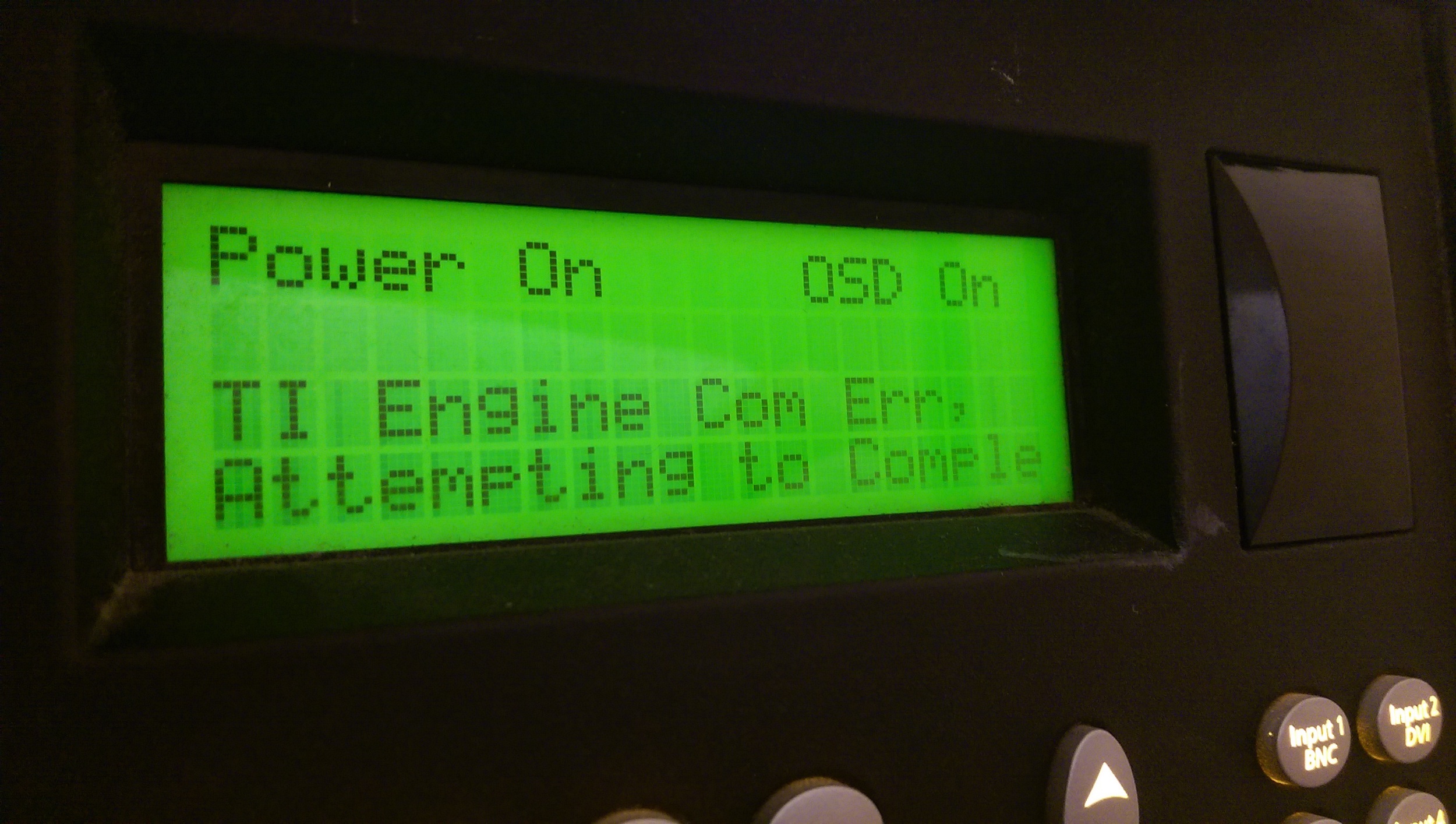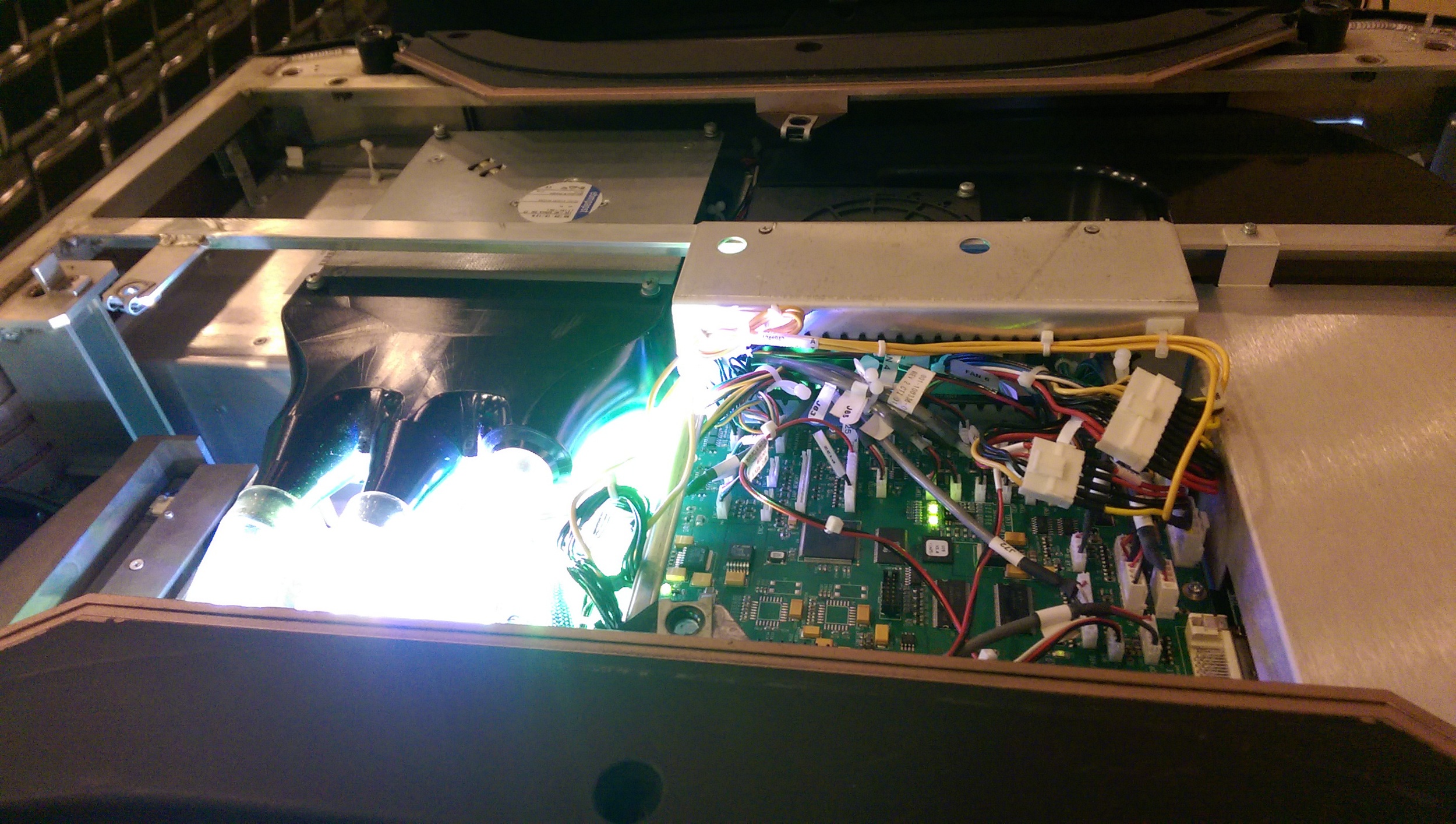You may have recently encountered an error when trying to log into Christie Projectors via the internal Web interface. I routinely control multiple projectors via the web interface, as the iOS application often does not connect to certain projectors(regardless of firmware version). Unfortunately, due to the terrible security of the Java framework, they push constant updates. At some point in the upgrade process to Java Version 8 breaks support for the Christie Web interface.
An error will pop up that says "Application Blocked by Java Security", and instructs you to add an exception, but even when you do, Java 8 will still not load.
After mentioning this to Christie Tech Support, this was their reply:
Java Connectivity Failure to ChristieNET
If using: “Java Version 8 (Update 25). You will have issues connecting to ChristieNET. You’ll most likely see the image below:
Even when disabling, it will not allow you to connect.
RESOLUTION: Downgrade your Java Version. Java Version 7 Update 5 will work for sure. After downgrading to this package, my computer was able to connect fine again.
No problems were reported with Version 7 Update 71. This is another thing version youcan try.
This process may work, but it does open your system up to a wide array of security vulnerabilities, so I suggest only doing this to a machine that doesn't browse the internet.
I'm planning on using an old laptop and designating it for use with Christie projectors only, but it seems like a waste of resources.
How do you approach this issue?
Do you have a dedicated machine/partitioned OS for Christie products?
Has anyone tried getting Java version 7 update 71 on a raspberry pi browser? Or linux on a thumb drive?
Is anyone interested in collaborating on a Cross-platform software solution? Post a comment or e-mail joe@showblender.com